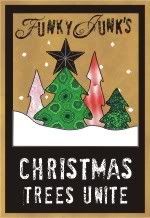This is a simple craft that anyone can do. Anyone.
First, you'll need materials.
- wreath form
- foam sheet in color of your choosing
- paper in color of your choosing
- wire - or maybe wire coat hanger?
- moss (I used Spanish moss)
- glue/glue dots
I picked up my wreath form at the Dollar Tree. It's an oval shape that is about 9.5" tall.
Then I got my wire out. You'll want to use something that can bend pretty easy but not too easy. This is a pretty large gauge but it worked really well. It's a left over piece so I couldn't tell you how big it actually is. It's bigger around than a wire hanger. It is aluminum though so it bends easily.
*Notice that I went into the wreath and out sideways with the wire - not over the bottom of the wreath.
You'll want to put your wire through the wreath. Pull the ends of the wire so they are even and then twist the wires together at the bottom underside of the wreath. Make the twist tight and secure so that the topper doesn't wobble around. Then I just used my hands to bend the wire into an enlarging cone shape.
(I like the aluminum wire because it was flexible enough to easily bend to accommodate our tree top.)
Put a piece of foam under the wreath form and trace the center opening of the form. Now cut it out and make sure it fits. Trim it up if necessary. The goal is to make it fit snug but not too snug. I didn't use glue. The fit holds it in place fine. Glue is always a possibility if you can't get it to stay, though.
Now figure out what you want on it. I used an initial and a cross. Cut your shapes out of any color paper and use some glue dots to hold them in place.
If you don't like the look of the sides, glue some Spanish moss to the sides of the foam.
The sides were fine, to me. I just used moss to cover the silver wire at the bottom.
Voila!
You have your own nest inspired tree topper frame thingy.
You can really expand on this by using scrapbooking paper to cover the foam or scrap paper for the shapes. You might want to add ribbon, bells ,or a bird.
BTW... if you feel at home here, please consider following. The button is on the side. :)